Welcoming you to another blog on some of the industry standard guidelines on create/managing campaigns as well as accurately track them via analytics solutions. Today, we will be focusing on campaigns that uses Adobe analytics as their data collection solution. I hope this would bring more light on your campaign process management ideas and a great opportunity to share your thoughts and feedback. Every business is unique, definitely further customization on the standards would be recommended to uniquely satisfy your campaign needs. Without further ado, getting right into the content here. Happy reading!
Side Note: Google analytics may have a different standards or variables. As to make this blog short and sweet, today we are covering only the Adobe Analytics part here. Will cover some of the other solutions and mobile in our future blogs.
1.0 How does campaign tracking code work?
Tracking codes are an alphanumeric values that uniquely identifies each campaign element and its exact placement on the Internet that ultimately brings an end user to a given website. Referred to as a query string parameter, tracking codes are appended to the URL and are offset by the question mark, as shown below in red:
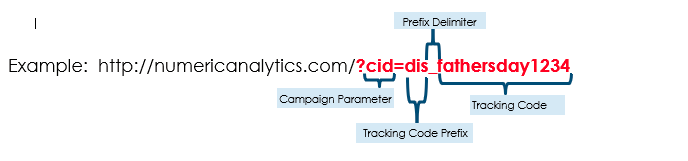
When creating tracking codes, following are the major components that can be standardized :
| Components | Description | Examples |
| Campaign URL Parameter | This is the campaign landing page URL parameter that contains the campaign tracking code value. | ?cid= ?cmp= |
| Tracking Code Prefix | This is the unique channel prefix. This prefix would be helpful in identifying the channel from where the traffic originated. | ?cid=dis_ ?cid=psrch/ |
| Prefix delimiter | This is the unique channel prefix delimiter which help separate prefix and tracking code value | ?cid=dis_ ?cid=psrch/ |
| Tracking code value | Unique campaign tracking code | ?cid=psrch/ fathersday1234 |
Campaign parameter, tracking code prefix, delimiter and tracking code shown above are just standard guidelines and we recommend you create your own standard variables and values with respect to your organization. Main goal here is to walk you through some of the industry standards followed.
Here are few other standardization examples
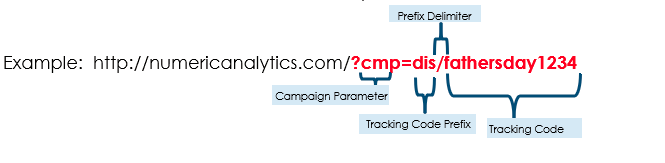
Keep the following in mind when creating Campaign Tracking Codes:
- Tracking codes should never contain characters reserved for use in defining a URL structure.
- Question marks (?)
- Ampersands (&) – Note: “&” may be used only when adding another query string element but it should not be included as part of the tracking code.
- Other than the above exceptions, tracking codes can have any alphanumeric and special symbols like hypen, underscore, backward slashes etc.
- Tracking code including the prefix should not exceed 255 (single byte) characters. This is the maximum data that can be collected by Adobe tracking codes.
2.0 Campaign Types – Parameters and Prefixes
The two most critical pieces of the Campaign Tracking Code are the Campaign Parameter and the Tracking Code Prefix standards. Campaign URL parameter in the landing page URL indicates that the traffic is campaign related and the prefix identifies the channel where it came from. Channel prefix are a way to uniquely identify the channel where the traffic came from. The following is list of major marketing channels and corresponding parameters and prefixes we could recommend.
| Channel | Campaign Parameter | Tracking Code Prefix | Sample Code |
| Display | cid | dis_ | ?cid=dis_ |
| Paid Search | cid | psrch_ | ?cid=psrch_ |
| cid | em_ | ?cid=em_ | |
| Paid Social Media | cid | psm_ | ?cid=psm_ |
| Boosted Social Media | cid | bsm_ | ?cid=bsm_ |
| Other | cid | othr_ | ?cid=othr_ |
Note: In the event that a channel needs to be tracked but is not mentioned in the above table, you will need to work with your Analytics and Marketing team, so they can create the appropriate tracking code prefix standards and update their guidelines documentation.
3.0 Campaigns Maintenance
Most of companies would be using different tools to run their campaigns and going into each tool and finding the tracking codes is a tedious job. So, it is best to have a centralized document that gives a view of all your campaigns. Usually use a cloud-based spreadsheet or similar to store all your campaign data at one place. This would help marketing team get a single perspective of all campaigns ran or currently running. Also help follow the standard guidelines laid out. This file can also be used to prepare the campaign classifications files that uploads additional meta data, as mentioned in section 6.0 below.
4.0 Marketing Channel Attribution on Reports
Based on the predefined campaign tracking code standards, we can define rules in Adobe Analytics Admin to attribute specific campaign traffic to individual marketing channels. This is where the Marketing channel processing rules comes into picture. With this configuration setup, you can see the consolidated friendly channel name-based reports in addition individual campaign tracking code data. Your Adobe analytics admin should be able to complete this part.
5.0 Campaign Classifications (or additional meta data)
Not only the campaign tracking codes can be tracked, it is possible to stitch additional meta data on to campaign tracking codes using Classifications feature in Adobe Analytics. This meta data are kind of offline data like campaign name, campaign start dates, department etc which can be used to further slice and dice analytics data for insights. There are two ways to do this, one is the Classification Rule Builder and other is using SAINT classification uploads via an .tab or .xls file. Good thing is, SAINT classification uploads are retroactive. So you can even stitch the data on an already ran/completed campaigns too. More detailed explanation of Adobe classifications can be found here. If you are hearing about it first time, it may feel little tough initially. Once you learn, thats a ninja technique very helpful for your success!!. If you need help learning or setting this up, feel free to reachout to our team @NumericAnalytics.
7.0 Analytics Integration
Last but not the least, tracking of campaign parameters and senting that to Adobe analytics should be implemented by your Digital Analytics team. With Tag Management Systems (TMS), you can implement this in few drag/drops or few lines of code.
6.0 Sustainability
There are a number of reasons for inaccurate campaign tracking, which can easily be avoided through regular follow up, up to date guidelines, clear communication, proper validations (implementation and QA). Digital Analytics and Marketing team working together or a Center of Excellence(COE) would be another critical factor for this success.
We hope this help you learn more or refresh on campaign tracking standards. We welcome your feedback and opportunity to learn more from your experience. If you need any assistance on campaign tracking implementations, always reachout to contact us here or via 484-845-1040.



